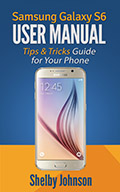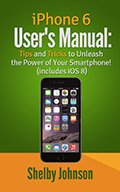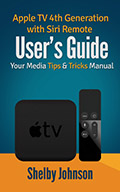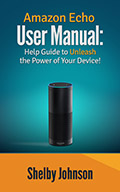Have you ever wondered how to get the most out of your Kindle Fire HDX? Have you ever wondered if you’re using it to its full potential? From the second you open your new Kindle Fire HDX until you know all the ins and outs of your new device, our bestselling author Shelby Johnson will show you how in her latest guide book. Here’s more information about our Kindle Fire HDX & HD guide book, as well as the tablet that everyone is raving about!
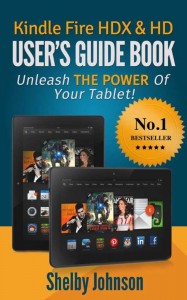 Do you own any of the latest Kindle Fire tablets from Amazon? If you’ve got a Kindle Fire HDX or HD tablet, then you’ll want our latest updated guide in digital or print form to assist you with some of the basics (and “not-so-basics”) of the tablet’s set-up and use.
Do you own any of the latest Kindle Fire tablets from Amazon? If you’ve got a Kindle Fire HDX or HD tablet, then you’ll want our latest updated guide in digital or print form to assist you with some of the basics (and “not-so-basics”) of the tablet’s set-up and use.
Inside this bestselling book you can:
– Learn how to understand the settings on your Kindle Fire HDX. Our comprehensive guide will instruct you how to set it up and adjust settings to your specific preferences.
– Find some of the best apps and games available for your device. In addition, we’ll show you how to add games or apps that aren’t readily available for the Kindle Fire tablets at the app store.
– Learn to keep your tablet secure. Security is an important part of owning any electronic device. We’ll guide you as you navigate through security settings so that you can safeguard your data on your device.
– Learn the basics of email, calendars and contacts. No tablet is complete without access to your email and your contacts. We’ll give you the ins and outs of this and help you set up the calendar so that you won’t miss any important appointments you may have.
- Adjust your wireless settings. This is the perfect device to take on travel, to the office, or when you’re out and about in town. The Kindle Fire HDX tablet is small and portable so we’ve given you step-by-step instructions that will help you to understand setting up and using Wi-Fi or other network types. In addition, we discuss the other types of wireless settings that can be used with the device.
- Browse with different internet browsers. Need a different browser for the internet? From Dolphin to Google Chrome and with Adobe flash we’ve got all the details on who, what, when, where and how. No need to guess when you’ve got this great information at hand.
- Use the tablet for music, videos, movies and general productivty. Kindle Fire HDX has something for everyone in the family, whether it’s mom, dad, teenagers, young kids, or the grandparents. There are many different uses for the tablet you’ll learn about inside our eBook and hardcopy editions.
- Learn how to set up and listen to the radio, as well as make phone calls for free, and different ways to watch movies or videos. We’ll show you how with different tips and tricks on a variety of topics, as well as helpful information on media content sources.
- Find out some of the best accessories to pick up to really protect and enhance your tablet.
- Troubleshoot common or quirky issues that might arise with your device so you can enjoy your tablet problem-free.
Tired of having to ask the tech savvy grandkids how to use your Kindle Fire HDX? With the help of Shelby’s manual, you won’t need to anymore, and you’ll probably show them some neat tricks on the tablet they weren’t aware of.
With our comprehensive guide, you’re never alone. We’ve taken the time to answer many of the biggest questions about popular tech gadgets before you even ask. We’ll show you how to find the best apps and how to side-load apps that aren’t normally available for the device. This is one of author Shelby Johnson’s most highly-rated and reviewed manuals, with over 500 reviews, and a 4-star rating. The item was formerly among the top bestsellers on Amazon’s overall Kindle non-fiction books list.
Pick up Shelby Johnson’s Kindle Fire HDX Guide Book today in either Kindle eBook or Print version from Amazon.com!
Kindle Fire HDX & HD User’s Guide Book