The game makers King.com knew that people loved Candy Crush Saga so much, they had to bring another fun game to the masses. This time it involves saving various animals from trouble in different block-style puzzles. The game can be played on Facebook, iPads, iPhones, Android phones and other devices, except for one — the Kindle Fire. Here at Tech Media Source we bring you instructions on how to install Pet Rescue Saga for Kindle Fire HD tablets. So read on for the files you’ll need to make this happen on your tablet!
Pet Rescue Saga is a fun game, involving blocks, balloons, bombs, diamonds, and other objects, as well as live animals you must rescue. The goals of the game include scoring points, clearing blocks, and of course, rescuing those pets. As of this write-up, you can’t get the game at the Amazon app store, but we’ve got the workaround. Here’s exactly what you’ll need to do, step-by-step:
How to Install Pet Rescue Saga on Kindle Fire HD:
1) On your Kindle Fire tablet, go to the app store and search for “File Expert.” It’s a free app. You can click here to go right to it or click on the image right below.
2) Install the File Expert app on your device, if you don’t already have it.
3) Go to the “Home” screen on your Kindle Fire tablet and drag down the top menu, then tap on the “More” option.
4) Tap on “Settings,” and then tap on “Device.”
5) Make sure to tap “ON” for “Allow installation of third party apps (from unknown sources).”
6) On a PC or laptop, you’ll need to download the Pet Rescue Saga .apk file. Here is one link that we know of. If that link is broken or not working, you may be able to perform a Google search for “Pet Rescue Saga apk” to find it.
(Note: Please keep in mind we are not affiliated with this site, or responsible for any harm that may come from installation of third party files on your device).
7) Using your USB cable, attach your Kindle Fire HD to your computer in the USB input.
8) Move the Pet Rescue Saga .apk file onto your Kindle Fire HD.
9) Unplug the Kindle Fire HD from your computer.
10) On your Kindle Fire HD go to “Apps,” then to the File Expert app.
11) Tap on the “.APK” choice to find Pet Rescue Saga file. Select the Install option to install the game.
After following these steps, you should now have the fun-filled Pet Rescue Saga game installed onto your Kindle Fire HD tablet. We have to warn you that this game is highly addictive, and it can be hard to break away from, so be careful it doesn’t take up too much of your extra time!
You can also see How to Install Candy Crush Saga on Kindle Fire HD, if you haven’t already. It’s similar to the instructions above.
Install Pet Rescue Saga for Kindle Fire HD








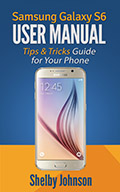
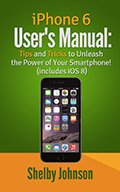

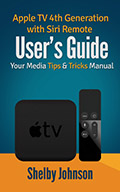
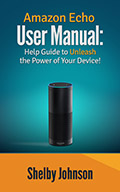
Speak Your Mind