A few days ago, Apple released iOS 7.1. This is an update for the iPad and iPhone operating system, and it includes additional elements such as CarPlay as well as Siri improvements. CarPlay is definitely the main new feature in this update. The exciting feature allows owners of iPhone 5, 5s and 5c to have the opportunity for a rare experience using the phones inside their cars.
iOS 7.1 is easy to install and work with as you can see in the books by best-selling Amazon Author Shelby Johnson.
You can either choose to get the new update by checking for the updates on your device, or by connecting your iPad, iPod touch, or iPhone to iTunes using a USB cable. And then use a computer to download and install the update. Ensure that your iOS device has enough space before installing iOS 7.1 update. It requires approximately 270MB. To gfind out how much space your device has, go to Settings > General > then Usage.
Once you have confirmed that the space is sufficient, here is how to install:
Wireless
This is the easiest way to install the update. Simply:
- Connect your Apple iOS device to a power outlet.
- Tap Settings > General > Software Update, then finally tap Download and install.
- Wait for the process to automatically complete.
Your Computer and iTunes
- Plug in your gadget to a computer.
- iTunes will then launch and you will receive a prompt message saying, “A new iPhone software version (7.1) is available for the iPhone. Would you like to download it and update you iPhone now?” simply select Download and Update. If you fail to see the message, which is in iTunes, select your device then click on Check for Update.
iOS 7.1 brings a more secure virtual environment for Apple gadgets since it can fix the black/white screen of death’ – a bug that has caused some of the iOS devices regularly crash and restart.
Before this update, Apple users had to hold down the home-button for several seconds to activate Siri. Now users have total control on the duration that Siri will listen to them. By continuing to hold the home-button, users can talk for as long as they want, and Siri will not cut them off. In addition, Siri now has an improved voice to enhance user interface; the latest voices of Siri include UK English, Australian English, Mandarin Chinese, and Japanese.
When it comes to user interface – UI design, Apple has made some progress like darkening some of the colors so that the buttons are easier for users to distinguish. The answering call function has also been tweaked, and there is a new list of events for the month view, which is found in the calendar app on iPhones or iPads.
The TouchID fingerprint sensor has also been upgraded in iPhone 5s making the device lightning fast and best of all reliable for its users. This upgrade was as the result of complaints by some users who had issues with having to swipe their fingers multiple times for identity verification.
Apple has assured its many faithful users that iOS 7.1 also improves performance of other devices like iPhone 4 and older iPad versions. iOS 7 ran at a snail’s pace on these older devices, but with the new update – iOS 7.1, the application now runs at a faster pace on these older Apple devices.
Clearing the FaceTime notifications from Apple gadgets after answering a call on another gadget is no longer a must-do when you install the latest Apple update. The company said that these notifications will clear automatically across all devices.
These are just some of the features iOS device users stand to gain from the iOS 7.1 update. Be sure to use the simple instructions above to update all your iOS devices to the new and improved iOS 7.1. You won’t regret it.
Apple iOS 7.1 Update for iPad and iPhone and Improved Features




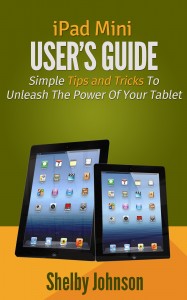


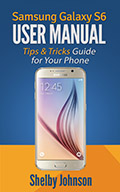
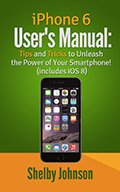

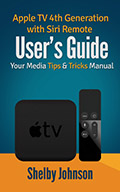
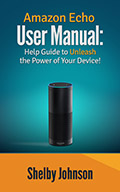
Speak Your Mind